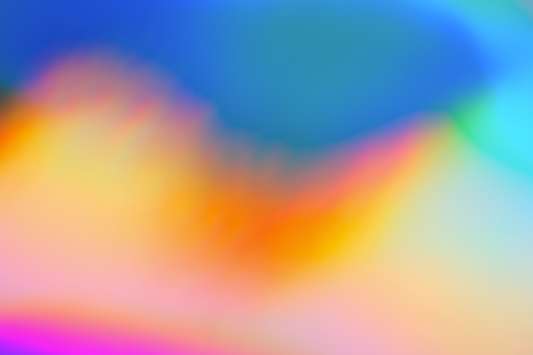Brand
How to calculate paint quantities? A 5-step Gush paint calculator guide.

We get that painting your space can be quite daunting, especially if you know little to nothing about paint. We’re here to change that. With our new and improved paint calculator, we make that process easy, comprehensive and customisable — consider it your one-stop-shop for your painting needs in one seamless journey. This guide is suitable for both DIY-ers and those contracting painting services. It’s good to understand how calculating paint quantities work, so you’re always sure you’re buying just the right amount, and aren’t wasting resources or your hard earned cash.
Step 1: Where can you find the paint calculator?
Head on over to the paint calculator tab located on the top navigation bar of our website.

Step 2: What are your needs?
Our paint calculator journey begins with a series of absolutely integral questions for you to answer. These questions determine your needs, allowing us to tailor recommendations specifically for you. For instance, if mould and moisture are a concern for you, we’d recommend Gush Care. If you’re worried about dirty walls, Gush CleanCare might be a better fit. Answer these questions to the best of your ability, and hit ‘proceed’.

Step 3: What are you painting?
If you’re painting your entire home, or just a room, we’ve got you. We know that numbers can be quite daunting to look at. That’s why our calculator features a pretty comprehensive dropdown list of typical homes in Singapore, and the average size of them as a good gauge of what you’re working with. For example, if you live in a 5-room HDB, the selection would auto populate your home as somewhere between 107 - 113 sqm. Based on that, the calculator breaks down your floor area, with the amount of paint you’ll need, and the sealer quantity too.


Understanding paint quantity terminology
Floor area — The measurement of the floor space in a room or building.
Sealer quantity — Base coat of white. 1 coat of sealer is all you’ll need to protect your walls before painting.
Paint quantity — Top coat of colour. Generally, we always recommend 2 coats of paint.
Step 4: What colours speak to you?
Now it’s time for the fun part — choosing your colours! Our paint calculator allows you to pick specific rooms in your home, and assign colours to your walls and ceiling respectively. Start with your living room, and click on ‘Add colour’ to access our catalog of colours. Do the same with your ceiling, and it’ll give you a snapshot of what these 2 colours look like next to each other. Not happy with your selection? Hit ‘change colour’ and make a different choice.
When you’re done, select ‘Add room/space’ and choose a room from the dropdown list. Pick your colours, and repeat the process, till you’re satisfied with all the colours you need for your entire home.

Step 5: How to calculate sqm for each room?
Before you go ahead and hit the ‘calculate’ button, you’ll need to do some quick math to calculate the sqm for each room. If you have the floor plan of your home, now’s a good time to whip that out and input the values for each room into our paint calculator.
IMPORTANT NOTE: Ensure that values are in meters, and not inches or feet. Our calculator uses the metric system, so everything should be in square meters (sqm), not square footage (sqft). If you need to do a conversion, you can do that directly on Google at this link. Simply type in the sqft and let the system convert that to sqm for you.
If you don’t have the floor plan, there is an easy way around this — all you need is a measuring tape.
How to calculate floor area?
The formula is simple: Length (m) x Width (m) = Floor Area

Repeat this process for each room and input the values into the paint calculator, ensuring you categorise them correctly. i.e., Living room vs master bedroom vs common bedroom.
At this point, it’s a good idea to ‘save order as pdf’ just so you’ve a soft copy of all the square footages and colour choices you’ve made. Nothing is worse that working so hard to make your choices, and losing all your progress from unforeseen digital breakdowns.
Step 6: Receive your paint quantities
Now that that’s done, click ‘calculate’ and watch as our paint calculator generates a full breakdown of the amounts of paint you’ll need, complete with the recommended paint variant between Gush Care or Gush CleanCare. You’ll also notice Gush EcoSeal added into your cart. To make sense of the quantities, just know that you’ll need double the amount of paint, as compared to sealer. This is because you’ll need 2 coats of paint, and just 1 coat of sealer.

If you’re happy with your selection, hit ‘Add all to cart’ and check out. If you need a little more time to peruse and contemplate, we totally get it. You can ‘save order as pdf’ so you’ll have another soft copy that includes paint variants, paint colours, and their respective quantities.
Phew. All in a day’s work.
Parting words
While our paint calculator offers pretty good estimations of the amount of paint you’ll need, they’re still estimations. There are many variations such as different house sizes, layouts and configurations to consider. Maybe you’ve less walls and have an open concept house from your renovation, or maybe you have more walls than usual. Regardless, if you have engaged contractors or painters, it’s best to consult them for a more accurate guide. We sure hope that our calculator provides a streamlined way to pick colours, get quantities, and purchase paints all in one seamless journey.
Calculate paint now.
Need painting services? Meet our preferred painting partner, Groundworks.